How To Connect Facebook Account With WSOP App?

Connecting a Facebook account with a WSOP app is easy and most important. Especially when you plan to play this game for a long time and don’t want to lose all your chips you should do this first.
There are other accounts also you can connect with WSOP, you can sign up with your email and connect Apple or Google account. By doing that you can get WSOP free chips and get all benefits from the game except one.
Later in this article, we share the benefits of connecting your Facebook account with the WSOP app. The process of doing it is very simple, there can be any one case either you have just installed the game or you are already playing the game as a guest. We share the process for both cases here.
Connect Facebook Account with Sign Up on WSOP
If you just have installed the WSOP game on your mobile then it is very simple to connect your Facebook or any other account. Follow the below steps:
Step 1: Open the WSOP app on your mobile devices, wait for a few seconds until it loads, and click on the ‘Facebook Sign-IN’ option available there.

Step 2: Next, it asks you to visit ‘Facebook.com’, simply click on the continue button and it will open the website on your default browser.
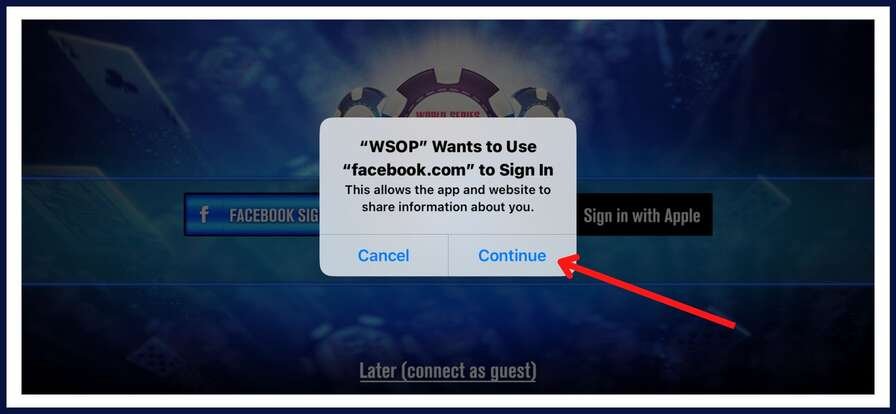
Step 3: Here you can sign in with your Facebook account that you want to connect with the WSOP game and click on continue.
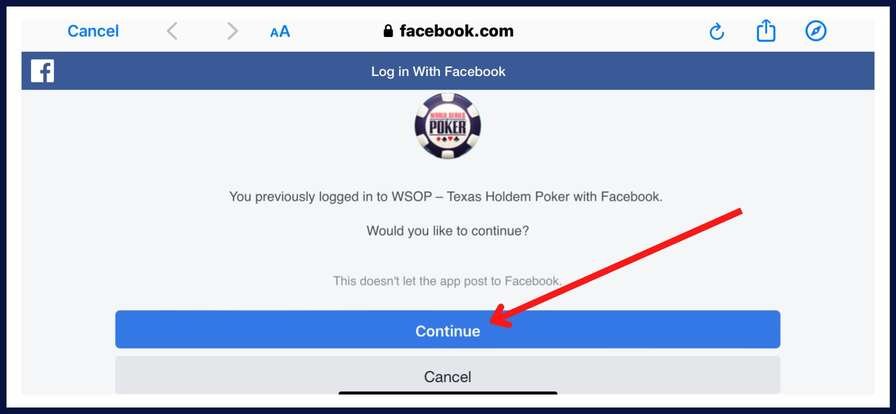
If you already signed in with a Facebook account it will directly ask you to continue in your browser (In my case I was already logged in). This is how you can connect your Facebook account with this game if you are playing it for the first time and have not continued as a guest before.
How to Connect Facebook Account with WSOP? In Guest
There are many players who want to test the game first so generally, they start playing the game as a guest and then decide to connect Facebook accounts with it. If you are one of those users then the below process is for you.
Step 1: First, open the WSOP game on your device and click on the 3 people icon available in the down-right corner. (Refer to the below image)
![]()
Step 2: Now there will be an option to connect your Facebook account, simply click on the ‘Connect’ option available there.
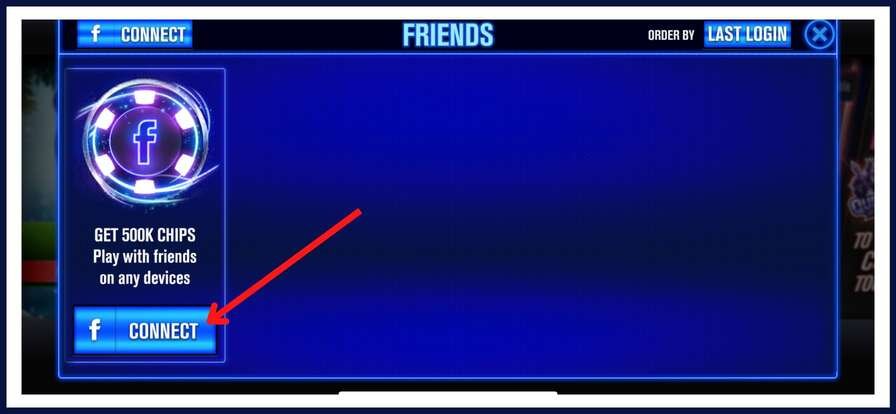
Step 3: On the next step, it will open a small pop box showing some benefits of connecting Facebook accounts, you simply click on the ‘Connect Now’ option.

Step 4: Now it will ask you to open facebook.com on your browser to sign in, click on the ‘Continue’ button there.
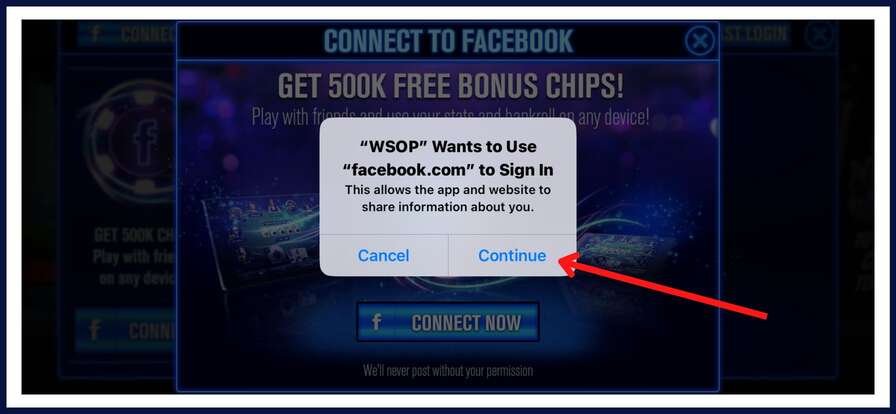
Step 5: Next, you can sign in with your Facebook account that you want to connect with the WSOP app and click on the ‘Continue’ option.
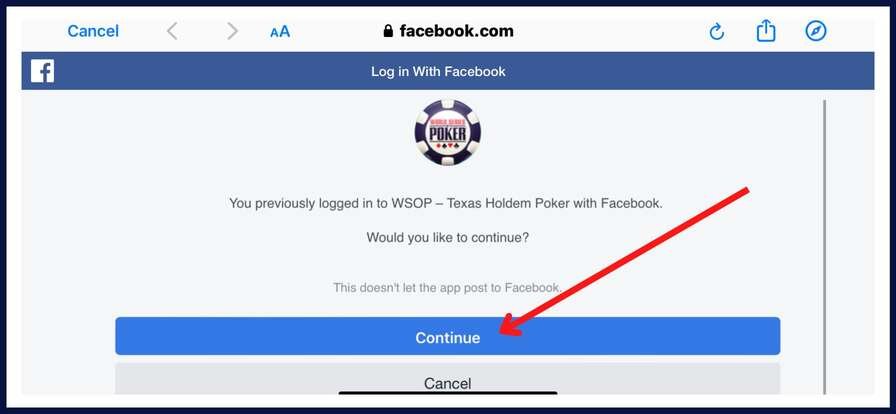
Yes, this is the complete process of how you can connect your Facebook account with this free poker game. This process is for all users who are already playing this game as guest users.
Benefits of Connecting Facebook Account
There are many benefits of connecting your Facebook account with the WSOP game and here you can find some of them.
- The first main benefit you can get is you can save your game progress and even if you uninstalled the game you can get access to all data of the game when you reinstall it later.
- It can give you access to new promo codes shared by developers and also you can upgrade your WSOP clubs with this as well.
- If you want to change your device and want to get all chips with the same account on a new device you can do it with this.
- All users will get 500K free chips in the game when they connect their Facebook account with this game.
- You can invite your friends from your Facebook and add new friends to the WSOP game. With this, you can also send and receive free chips in this game as well.
So now you know why it is important to connect your Facebook account with the WSOP game and what are some benefits of doing it.
FAQs
Can I play WSOP on Facebook?
You can not play this game on Facebook. There are two ways to play this game: either you play with a mobile app or you play it on the web browser.
How do I play WSOP with friends on Facebook?
First download the WSOP app on your phone, connect your Facebook account with it, and invite all your friends to the game.
Conclusion
As you know now there are two methods to connect your Facebook account with the WSOP app. And depending on whether you are playing this game as a guest or not you can follow a particular method we share in this article. If you like this article please share it with your friends so they can also connect their Facebook accounts with the game and get all benefits from it.
FAQ
What is WPT Global in UK?
WPT Global is an extension of the World Poker Tour (WPT), a renowned series of professional poker tournaments. It focuses on providing an online poker platform that allows players to participate in various poker games and tournaments. Key Features of WPT Global 1.Online Poker Games: Offers a variety of poker formats, including Texas Hold’em, Omaha, and more. 2.Tournaments: Hosts regularly scheduled tournaments with various buy-ins, including satellite tournaments that can lead to larger live events.
What is the future of the game of roulette?
What is the future of the game of roulette? One potential future for roulette is the integration of virtual and augmented reality technologies. This would allow players to immerse themselves in a virtual casino environment and enjoy a more realistic and engaging gaming experience. Another potential future for roulette is the continued growth of online gaming. As more and more people turn to the internet for their gaming needs, online casinos are likely to become even more popular.
Where is WPT World Championship 2024?
Where is WPT 2024? The 2024 WPT World Championship will take place at Wynn Las Vegas. A complete schedule for the festival will be finalized and announced in the coming months. For the latest updates on this event and all other World Poker Tour happenings, visit WPT.com. To learn more about the venue, check out WynnLasVegas.com.
Where is WPT Global legal
Players in more than 100 countries can play at WPT Global. WPT Global operates in various jurisdictions where online poker is regulated and legal. Typically, it is available in regions such as: 1.Canada 2.United Kingdom 3.European Union countries (specific nations may vary) For the most accurate and up-to-date information, it’s best to check WPT Global’s official website or consult local regulations regarding online gambling in your area.
Is there sign-up bonus for WPT Global Brazil new players
Is there a sign-up bonus for new players at WPT Global Brazil? Yes, new players can take advantage of one of the best poker bonuses available at any Brazilian online poker room. What does the sign-up bonus package include? The WPT Global welcome bonus package features: 1. A 100% deposit match up to $1,500. 2. Potential qualification for: 2.1 WPT Passport Satellite tickets 2.2 Global Spins tickets 2.3 A $110 ticket to the $50,000 Guaranteed Sunday Slam tournament














































































































































































